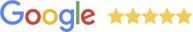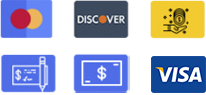Smart thermostats have become common in many homes across Westerville, making it easier for homeowners to manage indoor comfort more efficiently. These devices allow flexible scheduling, remote control access, and even learn your preferences over time. While many see major benefits from them, the problems start when the thermostat display stops working the way it should. Display issues can lead to inaccurate temperature control, wasted energy, or a complete loss of control over your HVAC system.
In the middle of summer when your AC system needs to be at its best, a malfunctioning smart thermostat can create more frustration than comfort. Homeowners in Westerville often face display problems like black screens, error messages, or unresponsive controls. These issues can seem small at first but may point to larger problems with the thermostat or the system it’s connected to. Addressing display problems early helps avoid more serious disruptions.
Unresponsive Display on Smart Thermostats
One of the most noticeable problems with a smart thermostat is when the display goes dark or doesn’t respond to touch. It usually catches people off guard when they go to adjust the temperature and nothing lights up. This can happen for several reasons:
– Power interruption
– Internal software glitch
– Loose or damaged wiring connection
To start troubleshooting an unresponsive display, try the following steps:
- Check the power source. Make sure the thermostat has not lost connection due to a tripped breaker, blown fuse, or loose wiring. If your thermostat uses batteries, try replacing them to see if the display turns back on.
- Restart the thermostat. Many smart thermostats have a manual reset function. Hold down the reset button (or follow the steps shown in the user manual) to power cycle the system.
- Inspect the wiring. If you are familiar with how the unit was installed, remove the faceplate carefully and check that the wires are firmly attached to the terminal screws. Do not attempt to rewire or repair anything—only check for loose contacts or bent wires.
Even when doing these steps, you might still have no display or responsiveness. That can mean the issue is deeper, possibly inside the unit or connecting system. This is especially common in homes where the thermostat is installed near entryways or garages, where shifting temperatures or moisture affects performance. When the display stays unresponsive or shuts off after a short time, it is time to have our professionals inspect the system more thoroughly.
Smart thermostat display problems are sometimes caused by installation issues from day one, or they develop after repeated system errors go unaddressed. If input on the screen does not register, or if your system does not seem to react to setting changes, you are not getting the benefit you should from this technology.
Inaccurate Temperature Display
Another pain point for homeowners is when the number shown on the thermostat does not match what they feel in the room. You might set it to 72, but the space still feels like it is 78. This kind of inconsistency often points to a calibration issue or a conflict in the sensor.
Causes for incorrect temperature readings include:
– The thermostat is placed too close to windows, vents, or direct sunlight
– Sensor failure after prolonged use
– Software errors that require updates or resets
To correct this issue, try these basic adjustments:
– Move the thermostat away from heat sources or vents if possible. A poor location can throw off its readings and cause the AC to run longer or not long enough.
– Reset the thermostat to its factory settings, then reprogram your preferred settings. This can clear out stored glitches.
– Check for firmware updates. Most smart thermostats can download updates through the app, which may fix bugs related to temperature accuracy.
An example from Westerville involved a homeowner whose thermostat kept reading cooler than the room actually was. After inspecting it, the unit was found to be installed on the same wall as the attic access door. Heat from the attic behind the wall caused the internal sensor to misread the environment and overcool the house.
When you notice the thermostat display does not match how your home feels, you should not ignore it. These inaccuracies affect energy use and may cause your AC system to work harder than necessary. Our technicians can test the sensor, verify calibration, and help reconfigure the unit as needed so that the temperature reading reflects the actual comfort level of your space.
Frozen or Laggy Thermostat Display
Sometimes the screen on your smart thermostat does not go completely black but instead becomes slow to respond or freezes altogether. If you tap the screen and it does not register your input, or if it takes several seconds to respond to a change, you are likely dealing with a lagging or freezing display. This leads to frustration when trying to control your AC, especially on hot days when fast adjustments matter.
Several things can cause a frozen or unresponsive interface:
– The thermostat is running outdated firmware
– Internal memory is full or overloaded
– Multiple devices are connected and pulling too many commands at once
In most cases, this is a software issue more than a hardware one. Try these steps to restore function:
- Restart the system. Power cycle the thermostat by either turning it off manually or temporarily shutting off power at the circuit breaker.
- Clear the cache, if the model supports it. Some smart thermostats offer this option in their settings panel.
- Run any available firmware or software updates. Updates are often released to fix known bugs and issues.
- Reduce complicated programs or unnecessary schedules that may bog down the system. Simplifying user settings can improve response times.
Ongoing device maintenance helps prevent these types of problems. Like phones and tablets, smart thermostats need updates to operate correctly. If the screen continues to freeze even after updates, the issue might be tied to internal damage or a conflict with another part of the HVAC system. Our professionals can run a diagnostic test to identify the problem and suggest a dependable solution.
Thermostat Display Showing Error Codes
Error codes on a smart thermostat can be useful but also confusing if you are not sure what they mean. Unlike traditional thermostats that provide only basic functions, smart models may show messages, symbols, or codes that need interpretation. These codes indicate the unit is detecting a problem, either with itself or the HVAC system it communicates with.
Some typical errors include:
– Wi-Fi connection lost
– Power loss signal
– Temperature sensor fault
– HVAC system error
Though many of these messages seem minor, they often warn of deeper issues. Ignoring them could lead to larger system failures. Document what you see and avoid attempting manual fixes. Forcing a change during an active error could make the problem worse, especially if the cause is tied to airflow, connectivity, or internal malfunctions.
If a message keeps reappearing after restarting the device and referencing the user manual, it’s best to have it checked. Our technicians can read code histories, test the device and its sensors, and compare thermostat output with actual HVAC system performance. This can determine whether you are dealing with just a temporary software glitch or something more serious that requires attention.
Maintaining Smart Thermostats in Westerville Homes
To keep getting consistent performance from your smart thermostat, regular maintenance is important for homes in Westerville. Most display issues develop slowly, often because of missed updates or aging electrical components. While these devices are built for ease of use, they do still require some upkeep to run as intended.
Here are some ways to keep your thermostat functioning at its best:
– Keep the thermostat clean, especially around the display and built-in temperature sensors
– Double-check Wi-Fi signal strength if your model uses app controls or remote connection
– Avoid placing the thermostat in direct sunlight or near a vent
– Accept and install software updates when prompted through the app
– Schedule an annual HVAC inspection with our technicians to check compatibility and performance
Having a smart thermostat working properly is important for total indoor comfort during Westerville’s summer season. When the display operates clearly and the readings are accurate, your HVAC system can deliver the temperature you actually expect. On the other hand, ignoring issues like slow response times, incorrect readings, or ongoing error codes can interrupt your home’s comfort and increase energy use when it’s not needed.
Addressing smart thermostat issues early is the best way to protect your system and stay cool through the hottest times of year. With consistent care and expert support, your smart thermostat can deliver reliable performance and dependable comfort, room after room.
CARE Heating and Cooling, Inc understands how essential it is to have a fully functioning thermostat system in Westerville, so if your device still shows display errors or inaccurate readings, explore your options with smart thermostats in Westerville for effective solutions and reliable performance. For a quick estimate or to book a service visit, please contact us today.