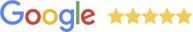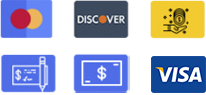Ductless air conditioning systems have grown in popularity across Westerville for their energy efficiency and reliable room-by-room comfort. But when the remote control stops working properly, that convenience is quickly replaced by frustration. Whether it is unresponsive buttons or strange settings suddenly appearing on the screen, issues with a ductless AC remote can interrupt your ability to keep your home at a consistent temperature.
Remote control problems do not always mean your system is failing. In many cases, the cause is something simple, and a few basic troubleshooting steps can get things working again. If you are not sure where to start or which signs to watch for, taking a methodical approach helps rule out minor issues before assuming something major is wrong with your ductless AC system.
Common Issues With Ductless AC Remote Controls
If your ductless AC remote is not working right, it does not always mean the remote is broken. Sometimes the issue lies in something as basic as connectivity or power. Here are the most common problems homeowners run into with their remotes:
- The remote does not respond at all, even after multiple button presses.
- The display shows incorrect temperature settings that cannot be adjusted.
- The remote sends inconsistent signals to the indoor unit.
- Everything looks fine, but the AC does not react to remote input.
Before jumping to conclusions, start with these basic checks:
– Replace the batteries. Even if your batteries seem fine, small power drops can disrupt signals.
– Make sure the battery orientation is correct.
– Check for visible damage or dirt in the battery compartment.
– Wipe the remote’s sensor and the unit’s receiver with a clean, dry cloth.
If these fixes do not help, avoid poking around inside your AC unit. Mistakes here can make things worse and possibly void the warranty. At this point, it is time to move beyond basic cleaning and look at possible signal problems.
Signal And Connectivity Troubles
The remote and the ductless AC unit rely on infrared (IR) signals, which require a clear view from one to the other. If anything stands between the remote and the AC such as furniture, curtains, or decorations, it can block the signal. Lighting conditions can also interfere. For example, very bright sunlight can sometimes disrupt IR signals indoors.
It is important to check for and resolve situations like:
– Objects directly in front of the indoor AC unit
– Bright lights or direct sunlight hitting the unit sensor
– Remote being used too far from the receiver (most work best within 15 to 20 feet)
Also, hold the remote steady and point it directly at the AC’s receiver when using it. Tilting the remote too much or aiming it to the side and expecting the signal to bounce rarely works as expected.
If you have confirmed the batteries are fine and there is no blockage, test the remote by moving closer to the AC unit. Try different angles. If response improves in some conditions but not others, the issue is likely related to the signal path rather than the remote itself.
For example, a family in Westerville recently called for help because their ductless AC seemed to stop responding to the remote. After confirming settings and battery life, they discovered a large decorative mirror had been placed in front of the unit, reflecting sunlight directly at the sensor. Once the mirror was moved, the remote started working again immediately.
Signal interference may be a simple fix, or it may point to deeper issues with connectivity or hardware. Understanding the signs can help you figure out your next steps without wasting time on guesses.
Resolving Remote Control Settings Issues
Incorrect settings on your ductless AC remote can trigger many problems—from your system not turning on to it running on the wrong mode or temperature. If the screen looks different than it used to or the unit will not respond even though the batteries are fresh and nothing blocks the signal, chances are the remote’s configuration was accidentally changed.
In many cases, resetting and reconfiguring the remote can fix the problem. This default reset brings the remote back to original factory settings and helps remove any unintentional commands.
To reset most ductless AC remotes:
- Remove the batteries from the remote.
- Press and hold any button on the remote for about five seconds. This helps discharge any lingering power.
- Reinsert fresh batteries in the correct orientation.
- Turn on the AC unit using the remote and set the desired temperature, mode (cool, fan, dry, or auto), and fan speed.
Be sure to double-check that it is not set to timer mode. Sometimes, systems switched to timer by accident will delay operation or fail to start until the programmed time. Look for any icons on the screen that might indicate a scheduled setting was applied.
Some models also include a test or manual button under the remote’s battery cover. If it is available, press it once to send a startup signal directly to the AC unit. This helps determine whether the issue is actually with the remote or something else in the system.
If the reset does not work, or the remote settings continue to default to unusual configurations after replacing the batteries, the board inside the remote may be faulty. In that case, the remote may need to be replaced or tested by a technician with the right diagnostic tools.
When To Ask For Professional Help
Some ductless AC issues cannot be solved with surface-level troubleshooting, especially if the remote has been reset and still does not reconnect with the unit. If buttons feel loose or unresponsive, if the screen is flickering or fading in and out, or if nothing changes on the system no matter how many times you try different commands, it is time to get help.
This is especially true if you are noticing:
– The remote works sporadically, only during certain times of day or at certain temperatures.
– The remote and indoor unit are no longer syncing commands properly.
– You have tried new batteries, reset the remote, and cleared obstructions, but you are still not getting consistent results.
AC remotes might seem simple, but they are connected to more complex circuit boards and sensors inside your ductless system. Malfunctioning communication between the remote and control board can impact your system’s performance, especially during the hottest months in Westerville when cooling needs are highest. Troubleshooting these kinds of issues without training or proper tools can make the problem worse.
Calling in trained professionals saves time, avoids trial-and-error, and helps catch related issues early. A remote that stops working can sometimes indicate wear inside the AC unit itself, and that is something better caught before it turns into a bigger repair job later.
Keeping Your Ductless AC Remote In Good Condition
Just like any electronic device, your remote works best when it is properly cared for. Dust, moisture, rough handling, or long periods of disuse can all cause it to wear down faster or stop working altogether. A few simple habits can help prevent future malfunctions.
– Store the remote in a clean, dry spot away from windows.
– Do not leave it sitting in direct sunlight or near heating elements.
– If you are not using the AC for extended periods, remove the batteries.
– Wipe down the exterior regularly with a dry cloth—no liquids or cleaners.
– Avoid pressing buttons too hard or for long periods, which can wear out the contact pads inside.
It is also a good idea to make remote checks part of your seasonal maintenance routine. At the start of the cooling season, test each function and confirm that signals are being received by the indoor unit. Ensuring both your remote and your ductless AC are performing well before peak usage hits reduces the risk of mid-season frustrations.
Ensuring Reliable Comfort With Ductless AC
Even small issues with your ductless AC remote can lead to bigger comfort problems—rooms not cooling down fast enough, system modes changing at random, or the unit getting stuck in an energy-wasting setting. Addressing these remote control issues early helps maintain overall performance, reduces strain on your AC system, and keeps summertime in Westerville more comfortable.
Knowing when you are dealing with a settings mishap versus a signal or hardware issue saves time and avoids frustration. Simple solutions like replacing batteries, correcting alignment, or removing an object from in front of the unit can make a noticeable difference. And if those do not solve the problem, it is better to rely on trained help before the issue grows into something larger. Your ductless AC system depends on every part working properly, and that includes the small but essential remote.
If your ductless AC in Westerville is not delivering the consistent comfort you expect, the experienced team at CARE Heating and Cooling, Inc. is ready to diagnose the issue and provide reliable solutions. For a quick estimate or to book a service visit, please contact us today.