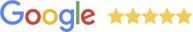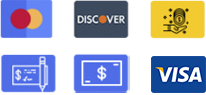Smart thermostats have become a popular upgrade in many Powell homes. Homeowners rely on these devices to manage indoor temperatures more efficiently and reduce manual effort. During the summer, when air conditioning is running throughout the day, having a reliable smart thermostat is especially important. It allows you to control cooling when you’re away, adjust settings automatically, and stay comfortable without constantly changing the temperature.
But when a smart thermostat starts losing its connection, the system can fail to cool properly or operate on schedule. Many residents face this kind of problem, especially during long heat waves in Powell. These disruptions may leave a home feeling warm and uncomfortable at the worst possible time. A thermostat that can’t stay connected creates frustration and can sometimes signal a larger issue that needs attention.
Common Causes of Smart Thermostat Connection Failures
Several things can prevent a smart thermostat from staying connected. These issues tend to show up more frequently during the summer when thermostats are used heavily. If your cooling system seems responsive one moment and unresponsive the next, any of the following problems could be the cause.
1. Weak Wi-Fi Signal
– If the thermostat is too far from the router, or if thick walls interfere, the device may drop off the network. This usually looks like delayed response times or a blank app screen.
– Other electronics near the router, like microwave ovens or baby monitors, can also cause interference.
2. Power Supply Issues
– Smart thermostats need constant power. A dying battery or a loose wire inside the wall can shut it down or cause it to reset.
– When cooling kicks in during peak hours, some systems pull just enough current to cause a low-power condition.
3. Software and Firmware Problems
– If the software has not been updated in a while, it can have bugs that cause connection problems.
– An outdated app or an operating system that no longer supports the thermostat can also lead to communication breakdowns.
4. Incorrect Network Settings
– Sometimes, the initial network setup did not go as planned. The thermostat may be connected to the wrong Wi-Fi band or using old login credentials.
– If the home router was recently replaced or updated, the new settings may not match what the thermostat expects.
A homeowner in Powell, for example, noticed her AC was not cooling during a heatwave. After checking her system, she realized the smart thermostat was not connected to Wi-Fi. The router had been moved to a different room, cutting the signal strength in half. Once she returned it to its original spot, the thermostat reconnected, and her AC resumed normal operation.
Diagnosing Connection Failures
When your smart thermostat disconnects, the first step is figuring out what is causing the problem. Sometimes it is as simple as checking a setting. Other times, it is a sign that something inside the system needs a closer look. Here’s where to begin:
– Check the thermostat screen or app for any error messages or symbols. These can point to lost Wi-Fi, low battery, or misconfigured settings.
– Try to reconnect your thermostat to the Wi-Fi network. If it does not appear on the list, move a mobile device to the same spot and test the signal strength.
– Look at the thermostat’s power source. If it has a backup battery, replace it. For wired systems, take note if the screen flickers or powers down during operation.
– Review the router’s settings. Sometimes, password changes or software updates on the router side can disconnect all smart devices.
– Some manufacturers offer mobile apps or online tools to help identify faults. These are especially helpful if the screen has gone blank or will not respond.
If you have gone through these steps and the problem keeps coming back, it may not be a quick fix. Often, repeated connection issues are tied to slight wiring flaws or compatibility problems that should be dealt with by our professionals. Especially during summer, delays in troubleshooting can affect your cooling comfort throughout the home.
Solutions and Preventive Measures for Smart Thermostat Issues
After identifying the source of the connection problem, the next step is making sure it does not keep happening. Many smart thermostat failures in Powell come from small, manageable issues that build up over time. Taking preventive steps now can help your AC continue running smoothly during the hottest months of the year.
Here are several ways to keep your smart thermostat connected and working the way it should:
– Strengthen Your Wi-Fi Connection: Make sure your router is placed in a central location, away from interference like TVs or microwaves. You can also add a signal booster if your thermostat is far from the router.
– Update Software Frequently: Check for firmware updates from the thermostat app or official website. Updates may resolve bugs that cause dropped connections.
– Power Checkups: Even if your wiring looks solid, low power can still cause irregular connections. Replacing the thermostat’s batteries or checking the circuit it is tied to can help stabilize operation.
– Secure and Reboot Networks: If your Wi-Fi setup changes or the password is updated, make sure to adjust the thermostat’s settings accordingly. Reboot your modem and router every so often to refresh connections.
– Avoid Overloaded Networks: A single home network supporting too many devices at once, especially during peak usage, can lead to dropped connections. Reducing load or setting up a guest network can help.
Summer temperatures in Powell do not leave much room for error when your AC is in heavy use. Managing small problems before they turn serious helps avoid bigger issues later. A homeowner who reconfigured their password-protected Wi-Fi during a home upgrade did not realize the thermostat was still trying to connect using the outdated credentials. After reconnecting with the correct password and restarting the unit, the cooling schedule resumed right away.
Why Professional Support Matters in Powell
Even if it seems like a network or signal problem, smart thermostat issues often come back to physical connections, internal components, or installation concerns. In many homes, thermostats were added after older HVAC equipment had already been in place. That mismatch can lead to firmware instability, short cycling, or even full shutdowns during periods of high AC demand.
Calling in our professionals gives you more than just a fix. We take the time to test the equipment, wiring, placement, and app performance as a single system. A technician can tell if your thermostat is drawing enough consistent power, if the system wiring is compatible, or if interference is limiting performance. These are checks that are not always possible through a phone app alone.
Most importantly, our technicians can offer guidance on how to manage smart home devices together. As these systems grow more connected, keeping everything on one functional network becomes even more critical. One missed update or an outdated operating system should not bring down your entire home cooling setup.
Keep Your Smart Thermostat Running Strong in Powell
Maintaining a smart thermostat is not just about staying cool, it is also about keeping everything consistent and hands-off. For many homeowners in Powell, smart systems add control and convenience, but only when they work reliably. When connections fail, those features turn into frustrations, often at the worst time.
If connection problems continue or your thermostat will not stay synced with your AC, it is often a sign of a deeper problem. Do not wait for another heatwave to worsen things. By acting early and getting it professionally assessed, you set up your home for reliable cooling, even on the hottest days of summer.
If connection disruptions are affecting your home’s cooling performance, addressing potential issues with your system is essential. CARE Heating and Cooling, Inc understands that properly installed and maintained smart thermostats in Powell play a key role in keeping your home comfortable during the hottest months. For a quick estimate or to book a service visit, please contact us today.